GUIDevelopment
A graphical user interface (GUI) is a digital interface in which a user interacts with graphical components such as icons, buttons, and menus. In a GUI, the visuals displayed in the user interface convey information relevant to the user, as well as actions that they can take.
HowGUIs Work
In a GUI, visual elements represent actions users can take, objects that users can manipulate, and other information relevant to the user. Some common visual elements are
- The mouse cursor, which moves and manipulates other elements
- Buttons, which users may click or tap to initiate an action
- Toolbar and ribbons, essentially groups of buttons
- Icons, small images that represent information or interactive components
- Menus, lists of clickable items
- Scrollbars, for scrolling down the page
Sometimes, GUI graphics are tied to real-world objects to represent their purpose and help users understand the functions available to them. For example, a directory (i.e., a group of files and/or directories) is represented by a folder icon, and the trash is represented by a trash can.
Users can interact with elements in a GUI in several ways. Most commonly, we click and scroll using a mouse on desktop computers, and tap a touch screen on mobile devices. All popular GUI operating systems and many software applications also allow interaction via keyboard commands (a key accessibility feature), and some also accept voice commands.
When the user initiates an interaction, the GUI typically responds with some signal like a color or size change in the clicked element, a sound, or another effect, and then the system carries out the requested action.
You likely use multiple GUIs every day, to the point where it seems obvious how they’re designed to work. However, decades of meticulous thought and research have gone into crafting interfaces that users enjoy, and designs continue to advance every year. For example, when new software versions are released, they often include updates to the interface for a better user experience. Most recently, VR and voice commands have gained traction.